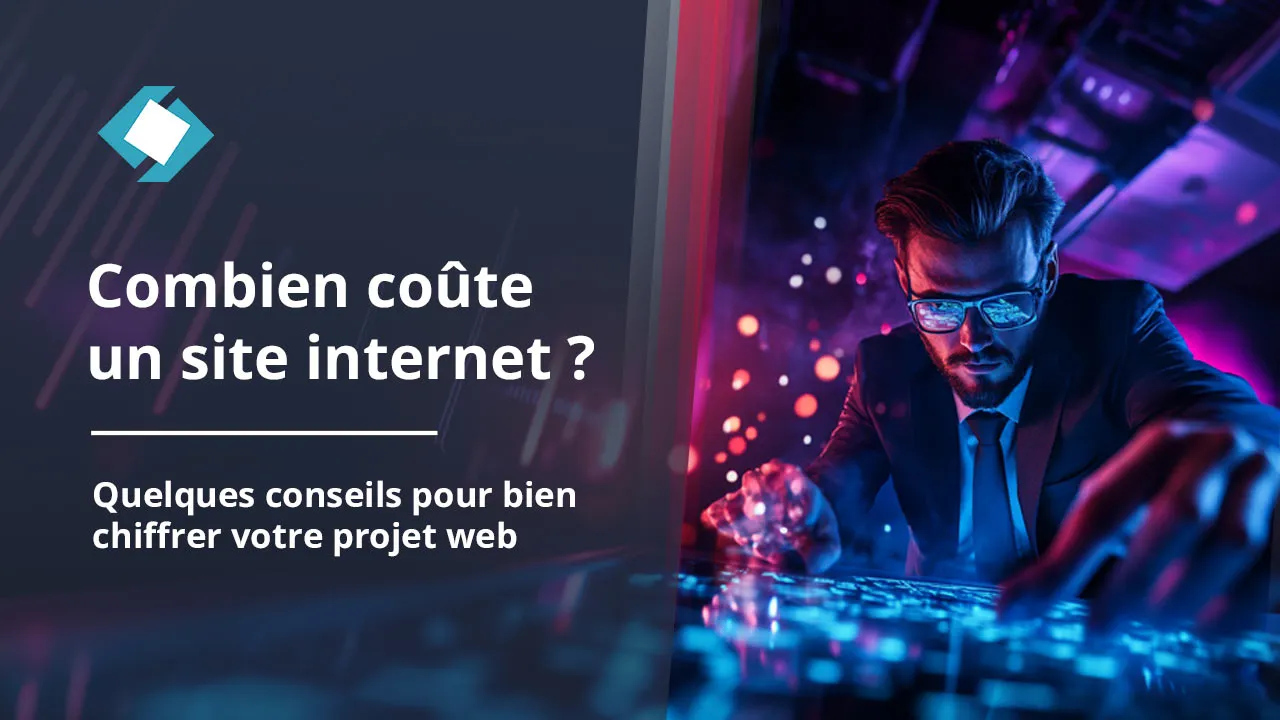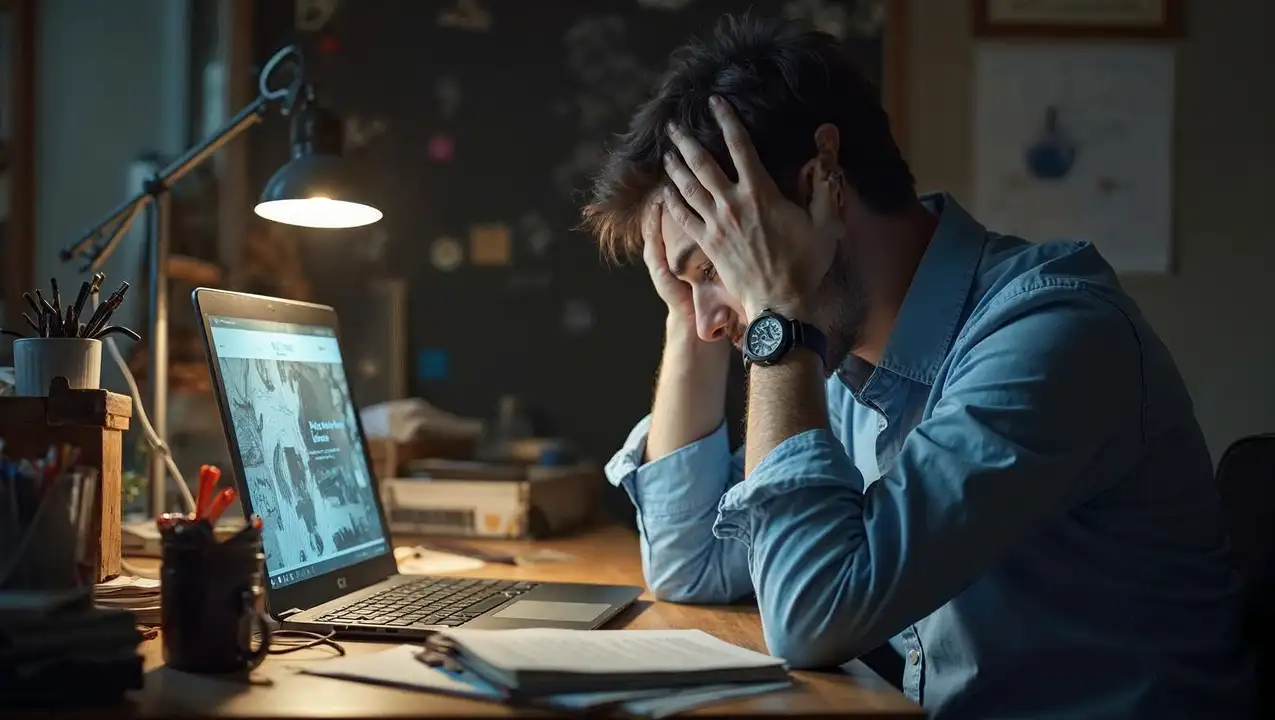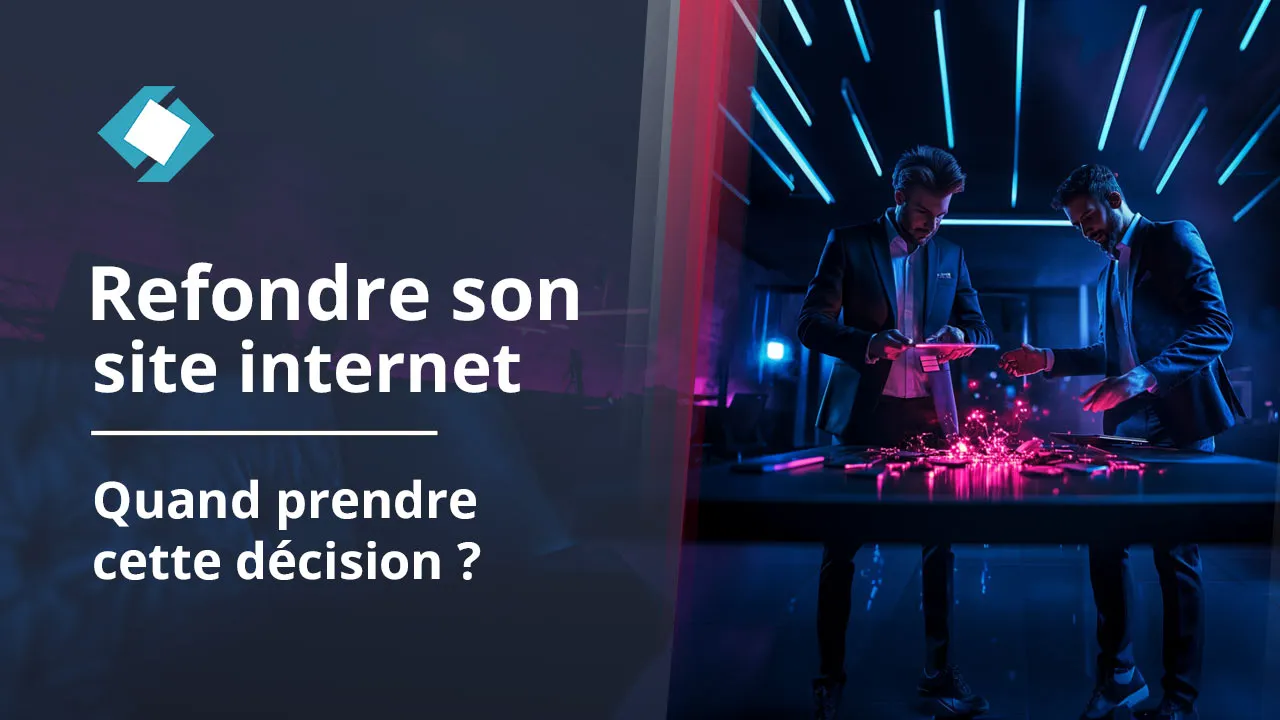“How much does a website cost?” - If I had a dollar for every time I’ve been asked this question, I’d probably own a small tech company by now!
I completely understand the confusion. Investing in a website is like buying a car - you know you need one, but the gap between a used compact and a Tesla is massive… and so is the price tag.
The problem? Most quotes look like ancient hieroglyphics. Between “responsive front-end development,” “CMS integrations with advanced SEO modules,” and other technical jargon, it’s impossible to know what you’re actually paying for.
So let’s cut through the noise. No sales pitch, no confusing tech speak. Just straight talk about what websites actually cost in 2025.
By the end of this guide, you’ll know:
- Realistic budget ranges for your project type (spoiler: it’s anywhere from $500 to $100,000+)
- Who to hire: freelancer, agency, or DIY platform
- Red flags to avoid so you don’t get ripped off
- Hidden costs that 90% of vendors conveniently forget to mention
- Negotiation strategies for the best value
Ready? Let’s break this down once and for all.
The 2025 Website Pricing Landscape
First things first - let’s establish the baseline. A website is like a house: everything depends on what you’re building.
Basic Business Website: Digital Business Card
Budget: $500 - $3,000
This is your basic online presence. A few pages (home, about, services, contact), clean design, contact form. Perfect for local businesses, freelancers, or service providers who just need to exist online.
Reality check: At this price point, don’t expect SEO miracles or custom features. It’s functional, not fancy.
Professional Business Website: Stepping Up the Game
Budget: $2,000 - $8,000
Now we’re talking business. Integrated blog, custom forms, photo galleries, basic SEO optimization. This is for companies that understand their website is their 24/7 salesperson.
E-commerce Website: Where Things Get Complicated
Budget: $3,000 - $50,000+ (yes, really)
Online selling is complex. Why such a huge range? Because selling 10 handmade items is different from managing 10,000 products with real-time inventory, international shipping, and multiple payment gateways.
Pro tip: Start simple. You can always scale up later.
Custom Web Application: The Big Leagues
Budget: $10,000 - $200,000+
Custom software, complex platforms, enterprise solutions. We’re using modern frameworks (React, Next.js, Astro 😉), complex APIs, and microservices architecture.
This is where the big budgets live - and where you need serious expertise.
What Actually Drives Website Costs
Let’s dig deeper. What makes one website cost $500 and another $50,000?
Complexity: Obviously, But What Does That Mean?
More complex = more expensive. But what makes a site “complex”?
- Number of pages (obvious)
- Features (booking systems, user accounts, payment processing)
- Integrations (CRM, ERP, marketing tools)
- Mobile optimization (mandatory in 2025)
Real example: Adding a simple contact form? 2 hours of work. Building an online booking system with payment integration? Plan for 2-3 weeks.
Design: Pretty Comes at a Price
The visual gap between a $50 template and custom design by a top studio is enormous.
My pricing reference:
- Adapted template: $500 - $2,000
- Semi-custom design: $2,000 - $8,000
- 100% unique creation: $5,000 - $20,000
Honest opinion: A well-adapted template beats poor custom design every time.
Technology: The Make-or-Break Factor
Here’s a secret: the technology choice can explode your budget.
- WordPress + template: Fast and economical, but limited
- Custom WordPress: More expensive, more flexible
- Modern frameworks (React, Vue, Astro): The future, but pricey
- From-scratch development: For masochists with big budgets
Warning about trends: Some developers will sell you “cutting-edge” just to justify higher rates. Ask yourself: do you really need it?
Provider Expertise: You Get What You Pay For
Let’s be frank: a junior at $25/hour won’t deliver the same as a senior at $100/hour. The question isn’t who’s cheapest, but who gives the best value for YOUR project.
Freelancer vs Agency vs DIY: The Ultimate Showdown
Time for some honest talk about your options.
Option 1: DIY (Do It Yourself)
Price: $0 - $500/year Time investment: 50-200 hours (minimum)
Pros:
- Cheap (on paper)
- Complete control
- You’ll learn something
Cons:
- Your time has value (calculate: 100 hours × your hourly rate = ?)
- Usually looks amateur
- Maintenance nightmares
- SEO? What SEO?
My verdict: Fine for testing ideas or if you’re truly broke. Otherwise, run away. Learning to build professional websites takes years.
Option 2: Freelancer
Price: $40 - $100/hour For business site: $1,500 - $8,000
Pros:
- Often excellent value
- Direct relationship, fast communication
- No middleman markup
- Flexible pricing
Cons:
- Single point of failure
- Skills may be limited to one area
- Vacation/sick days = project delays
My advice: Check their portfolio and client references. If their rates are 50% below market, ask questions.
Option 3: Web Agency
Price: $75 - $200/hour For business site: $3,000 - $15,000
Pros:
- Full team (dev, design, SEO, project management)
- Proven processes
- Insurance and guarantees
- Can handle large projects
Cons:
- More expensive (overhead, structure, margins)
- Less flexibility
- Risk of over-billing
- Sometimes impersonal
My take: Essential for big projects. For everything else, depends on your budget and requirements.
Platform Solutions (Wix, Squarespace, Shopify)
Advertised price: $10 - $50/month Real price (with all options): $50 - $200/month
Advantages:
- Quick setup
- User-friendly interface
- Hosting included
Disadvantages:
- Platform dependency
- Significant limitations
- Costs add up quickly
- Difficult to migrate
My advice: Fine for testing business ideas. For long-term… think twice.
Real Website Types and Actual Costs
Enough theory! Let’s look at concrete examples I encounter daily.
Business Websites: From Basic to Premium
The Basic ($500 - $2,000)
- 4-5 standard pages
- Adapted WordPress template
- Simple contact form
- Basic responsive design
Example: Plumber’s site with services, pricing, contact. Functional but no frills.
The Professional ($2,000 - $6,000)
- 8-15 pages with structured content
- Custom design
- Integrated blog
- Basic SEO optimization
- Additional features (gallery, testimonials)
Example: Law firm with legal blog, appointment booking, team presentation.
The Premium ($5,000 - $15,000)
- Fully custom site
- Unique, polished design
- Advanced features
- Comprehensive SEO
- Third-party integrations
Example: Real estate agency with advanced search, client portal, CRM integration.
Blog/Editorial Sites: The SEO Weapon
Budget: $1,500 - $8,000
A blog is your secret SEO weapon. But warning: a bad blog is worse than no blog.
What drives the price:
- Intuitive admin interface
- Category/tag system
- Automatic SEO optimization
- Newsletter integration
- Social media sharing
My advice: Never skimp here. It’s your main tool for attracting qualified traffic.
E-commerce: The Pricing Jungle
This is where budgets get really interesting.
The Starter ($1,500 - $5,000)
- Shopify/WooCommerce solution
- Adapted template
- 10-50 products
- Credit card + PayPal payments
- Basic inventory management
The Developed ($5,000 - $20,000)
- Custom development
- Hundreds of products
- Complex variations
- Multiple shipping options
- Advanced customer area
The Enterprise ($20,000 - $100,000+)
- Thousands of products
- ERP integration
- Multi-store setup
- B2B + B2C
- Complex APIs
Real-world advice: Always start small! Scale based on success. I’ve seen too many entrepreneurs bankrupt themselves on massive projects that never took off.
Custom Web Applications: The Major Leagues
Budget: $15,000 - $500,000+ (and beyond)
We’re in the big leagues now. Business platforms, SaaS, complex applications. Every project is unique.
Concrete examples:
- Online training platform: $25,000 - $80,000
- Custom CRM: $40,000 - $150,000
- Complex marketplace: $80,000 - $300,000
Technologies used: React, Vue.js, Next.js, Nuxt, Astro, Node.js, Python…
Critical: At this level, functional analysis and architecture are crucial. Early mistakes can be very expensive.
Hidden Costs (That Nobody Tells You About)
Here comes the part you’ve been waiting for: the nasty surprises! Because building a website is just the beginning.
Hosting: Essential but Variable
Shared hosting: $3 - $15/month
- Perfect for starting
- Limited performance
- Basic support
VPS Server: $15 - $100/month
- More control
- Better performance
- Requires technical skills
Dedicated Server: $50 - $500/month
- Maximum performance
- Complete control
- Complex administration
My advice: Start with quality shared hosting (like OVH, SiteGround). You can migrate later if needed.
Domain Name: Cheap but Strategic
Price: $8 - $50/year depending on extension
.com, .net, .biz… The extension choice matters for your image and SEO. Watch out for renewal pricing - some registrars have “surprise” rates after year one!
Maintenance: The Neglected Child
Budget: $50 - $500/month depending on complexity
What’s included:
- Security updates
- Regular backups
- Uptime monitoring
- Minor bug fixes
- Technical support
The uncomfortable truth: 80% of clients neglect maintenance… until their site gets hacked or crashes. Don’t make this mistake!
Digital Marketing: Your Site Won’t Sell Itself
Surprise! Building a website isn’t enough. You then need to promote it.
SEO (organic search): $500 - $5,000/month Paid advertising: Variable budget + 10-20% management fees Content marketing: $1,000 - $10,000/month Social media: $500 - $3,000/month
My brutal advice: Budget at least as much for marketing as for building the site. An invisible website is useless.
Training and Support: The Forgotten Investment
User training: $300 - $1,500 Technical support: $50 - $200/month
Because no, WordPress isn’t as simple as they claim! And even the best site can raise questions.
How to Get Accurate Quotes (And Avoid Scams)
Now that you know all this, how do you get a serious quote? My professional secrets.
Write a Requirements Document (Even Basic)
What to specify:
Site objectives
- Business presentation? Online sales? Lead generation?
- Target audience
- Competitor references
Desired features
- Approximate number of pages
- Special features (forms, galleries, payments)
- Required integrations (CRM, ERP, marketing tools)
Technical constraints
- Do you already have hosting?
- Existing domain name?
- Brand guidelines constraints?
Budget and timeline
- Budget range (be honest!)
- Desired launch date
- Possible payment scheduling
Questions to Ask Providers
The market is in rough shape. Between beginners making rookie mistakes, agencies that overcharge, and outright scammers, you need to be careful.
Technical:
- “What technology do you use and why?”
- “Will the site be mobile-optimized?”
- “How do you handle security?”
- “What’s included in maintenance?”
Business:
- “How many similar projects have you completed?”
- “Can you show me references?”
- “What’s your project process? How many revisions?”
- “What happens if you disappear tomorrow?” (seriously, it happens!)
Financial:
- “Is the price fixed or can it change?”
- “What exactly is included?”
- “How much do future changes cost?”
Red Flags That Should Alert You
🚩 Abnormally low pricing: If it’s 50% cheaper than competitors, there’s a catch
🚩 No portfolio: How can you judge quality without seeing work?
🚩 Unrealistic promises: “Guaranteed #1 on Google in 15 days” = run!
🚩 Full payment upfront: Maximum 50% deposit, balance on delivery
🚩 Vague quotes: “Business website: $2000.” Stop. Ask for details!
🚩 Unrealistic timelines: A serious website isn’t built in 48 hours
My Trust Test
Here’s my favorite trick to gauge a provider: ask them for something you don’t need.
Example: “I absolutely need live chat on the site!”
Professional response: “Why? What’s your objective? There might be better solutions…”
Charlatan response: “No problem! That’ll be $500 extra.”
A good provider seeks YOUR benefit before their profit. Period.
Budget-Friendly Solutions: Making It Work on a Shoestring
Let’s be realistic. Not everyone has $10,000 to spend on a website. So how do you get by when you have more ambition than budget?
The “Resourceful” Plan (under $1,000)
My strategy:
- WordPress.com or Wix to start quickly
- Premium template well-chosen ($50 - $200)
- Custom domain ($10/year)
- Few freelancer hours for customization ($300 - $800)
Result: Clean, functional site for under $1,000. Not perfect, but honest.
The “Smart” Plan ($1,000 - $3,000)
Phased approach:
- Phase 1: Simple but well-done business site
- Phase 2: Add blog (6 months later)
- Phase 3: Advanced features (based on success)
Advantage: Spread costs and adapt based on results.
Creative Alternatives
Skill bartering You’re an accountant? Offer your services for a website!
Computer science students Schools often look for real projects for their students. Win-win!
Contests and RFPs Some local governments offer digitalization aid.
Beginning freelancers Sometimes cheaper than established freelancers, but riskier.
What You Should NEVER Economize On
- Hosting: $5/month for something serious is the minimum
- Backup: Your site can disappear overnight
- Domain name: Get it from a serious registrar
- Basic security: SSL certificate, strong passwords
The Secret Nobody Tells You (That Could Save You Thousands)
Here’s the industry secret nobody talks about. The one that explains why rates can vary from simple to quintuple.
The Truth About Pricing
When a provider creates a quote, they have three possible approaches:
1. Hourly rate × estimated time The “accounting” approach. Floor price below which they can’t go.
2. Market price “My competitors charge this, so do I.” Sheep mentality.
3. Value to client “This site will make you X, so it’s worth Y.” Business approach.
The Real Secret? Everything Is Negotiable!
But careful: There’s negotiating… and negotiating.
❌ Bad negotiation: “Your competitor is 30% cheaper” ✅ Good negotiation: “My budget is tight, but I can offer X in exchange”
Examples of trade-offs:
- Client testimonial and reference
- Cash payment (immediate liquidity)
- Multi-phase project (recurring revenue)
- Referrals to your network
- Content creation for their portfolio
Favorable Negotiation Periods
End of year: Freelancers/agencies want to hit targets Beginning of year: Order books sometimes empty Summer: Traditionally quiet period Crisis periods: Obvious but effective
My Secret Technique for Gauging Providers
I always ask: “If you were in my position, what would you do?”
Their answer tells me a lot about their honesty and business vision. A good provider will sometimes steer you toward a cheaper solution if it better fits your needs.
Real Case Studies: 5 Projects, 5 Budgets
Enough theory! Here are 5 concrete examples from my experience.
Case #1: Marie, Wellness Coach
Need: Business site + blog + appointment booking Initial budget: $2,000 Solution chosen: Custom WordPress Final price: $2,800 ROI: +40% clients in 6 months
Why it works: Simple but well-optimized SEO site, regularly updated blog.
Case #2: Pierre, Craftsman Carpenter
Need: Basic business site Initial budget: $800 Solution chosen: Adapted WordPress template Final price: $1,200 ROI: 3 new projects in first 2 months
Lesson: Sometimes simple and effective beats complex and failed.
Case #3: StartUp TechCorp
Need: Complete SaaS platform Initial budget: $50,000 Solution chosen: Custom development (React + Node.js) Final price: $58,000 (pivot during project) ROI: $2M funding round partly thanks to demo
Learning: On big projects, always budget 20-30% margin.
Case #4: Sophie, Fashion E-commerce
Need: Online store with 500 products Initial budget: $8,000 Solution chosen: Customized Shopify Final price: $12,000 (with all integrations) ROI: $50,000 revenue first year
Note: Recurring Shopify cost ($150/month) was budgeted.
Case #5: Local Association
Need: Business site + member management Initial budget: $500 (seriously) Solution chosen: Student intern + supervision Final price: $800 + student sponsorship ROI: Member satisfaction and modernized image
Trick: Sometimes economy isn’t where you think!
My Method to Never Get Ripped Off
After 15 years in the business, I’ve developed my method to evaluate a provider in 5 minutes. Here it is.
The 3-Question Test
Question 1: “How long do you estimate for my project?” If the answer is immediate without analysis, be suspicious.
Question 2: “What are the 3 main risks of my project?” A pro always identifies potential issues.
Question 3: “What could cause budget overruns?” Honesty on this point is revealing.
5 Non-Negotiable Criteria
- Recent portfolio: Less than 2 years old, in your sector if possible
- Verifiable references: Call 2-3 clients, it’s enlightening
- Clear process: Detailed methodology explanation
- Guarantees: Support, corrections, basic maintenance
- Chemistry: We work with humans, relationship matters!
My Evaluation Grid (rate out of 10)
- Technical expertise: /10
- Portfolio quality: /10
- Communication clarity: /10
- Deadline respect (references): /10
- Value for money: /10
- Personal chemistry: /10
Below 7/10 average: Move on.
Conclusion: Invest Smart in Your Web Presence
You now have all the cards to make smart decisions about your website investment.
3 Golden Rules to Remember
1. Define your real needs Not your wants, your NEEDS. A simple site that converts beats a complex site that crawls.
2. Budget generously Count on 20-30% margin for unexpected costs. They always happen.
3. Think long-term Your site will evolve. Choose technologies and a provider that can grow with you.
My Business Coach Advice
A website is an investment, not an expense. If you see it as a cost, you’ll make bad choices. If you see it as a tool to grow your business, you’ll invest at the right level.
What’s Next?
Still hesitating? Normal! Every project is unique, and there’s no universal solution.
That’s exactly why I offer a free 30-minute consultation to everyone who’s read this far. No sales pitch, just honest discussion about your project and available solutions.
Book your slot below, and let’s see how to turn your vision into reality… without breaking the bank!
Because ultimately, it’s not about how much a website costs. It’s about how much it earns you. 😉