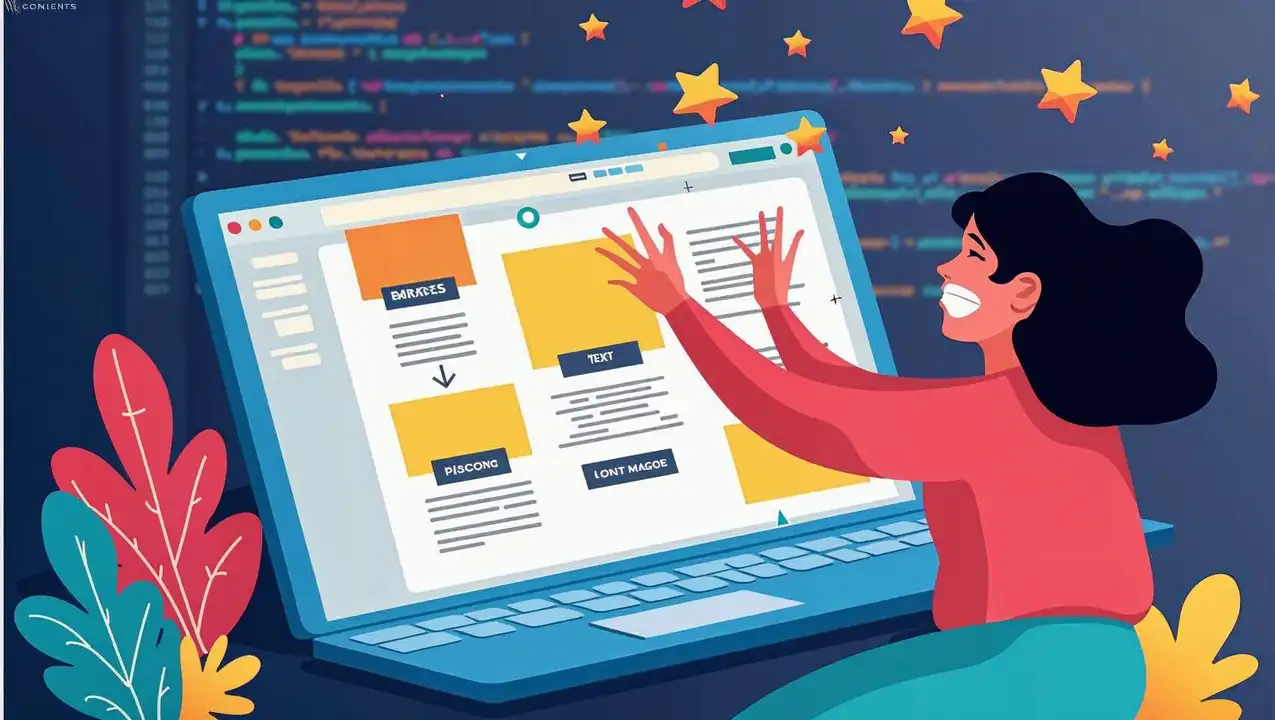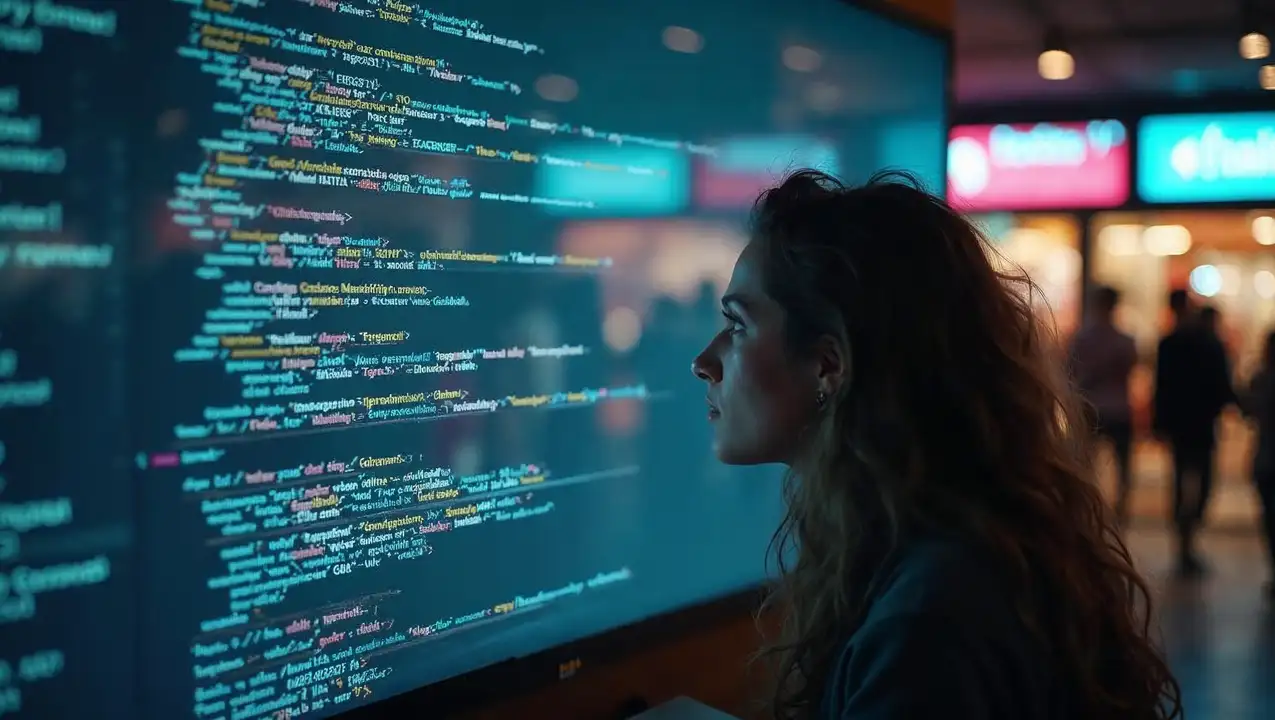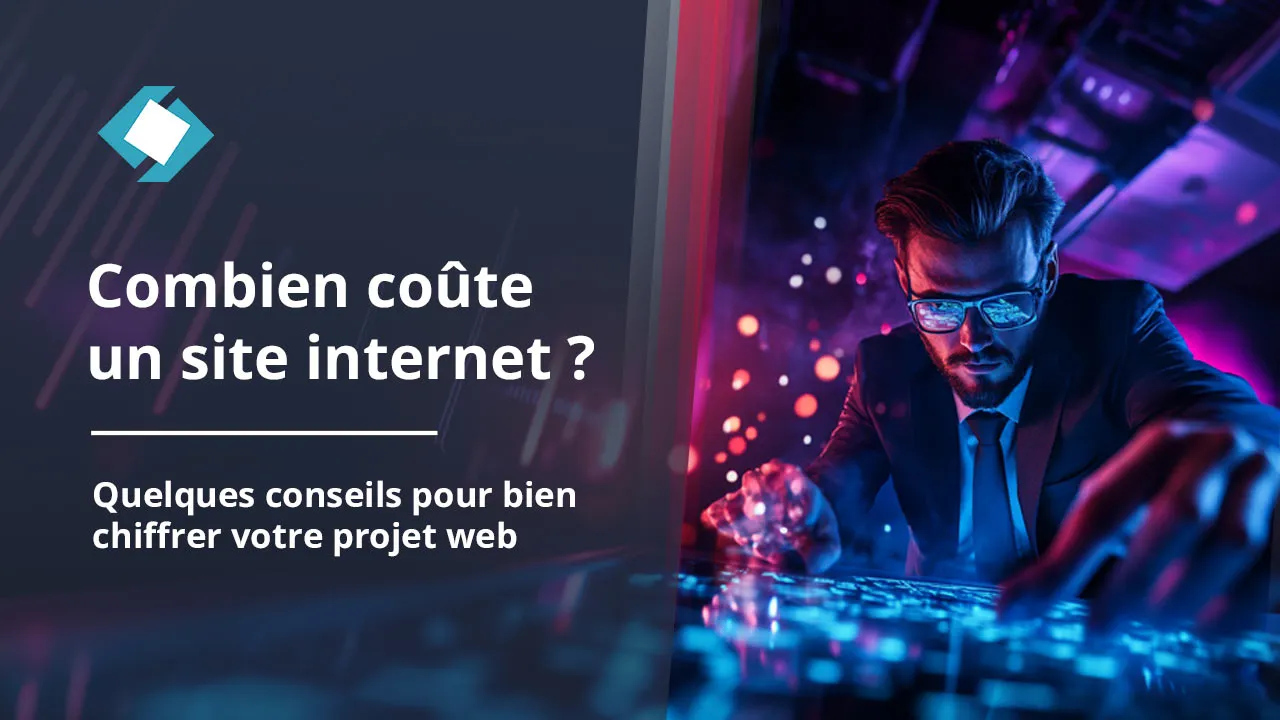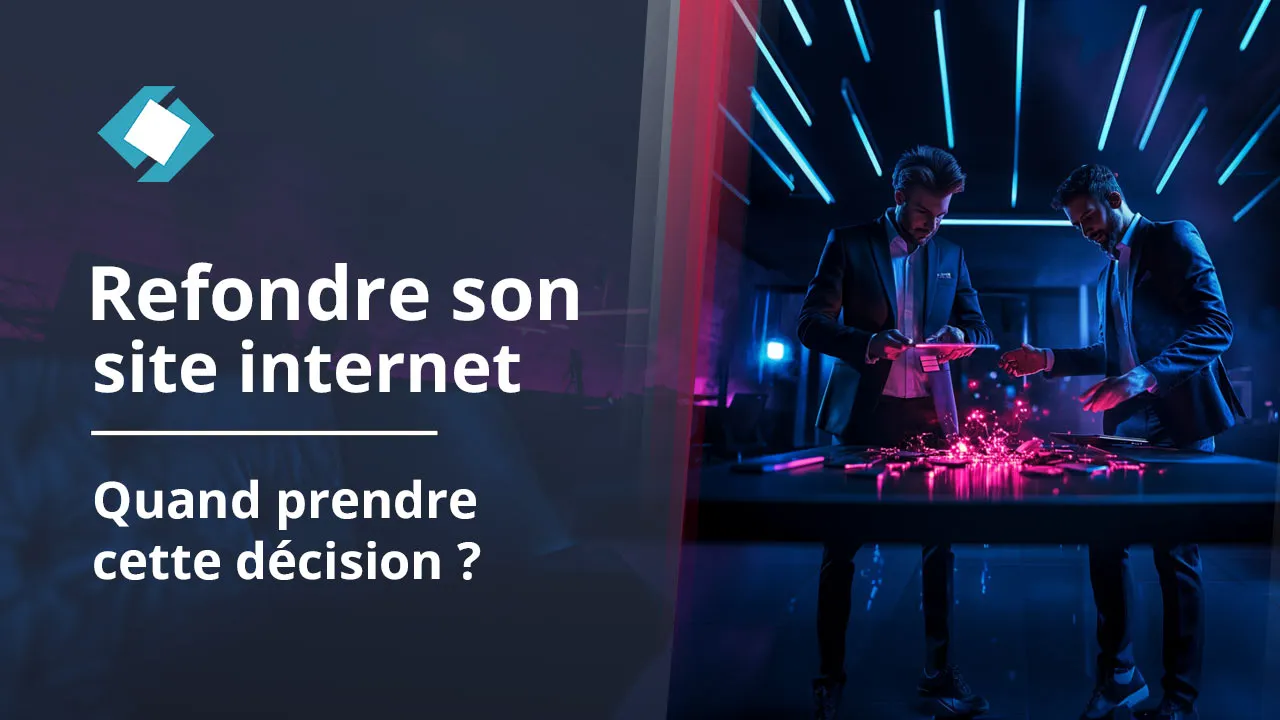The False Promises of Page Builders
Page builders, often marketed as the ultimate solution for creating complex websites without writing a single line of code, present themselves with a simple promise: drag, drop, customize endlessly, and create a professional website in record time. While this vision is undeniably attractive, it’s often far removed from reality, especially within the WordPress ecosystem.
For many, the temptation is strong. The idea of avoiding code complexity and regaining control over your site’s appearance without hiring a developer is extremely appealing. Imagine being able to modify layouts, add animations, and integrate interactive elements with just a few clicks. This is the freedom promised by these tools.
But as the saying goes, “if it sounds too good to be true, it probably is.” Practical experience quickly reveals the hidden limitations and drawbacks behind this facade of simplicity. Instead of increased freedom, you often become trapped in a proprietary ecosystem, with degraded performance and an indigestible source code.
Here are some of the most common promises made by builders, and a brief warning:
- “Create professional websites without coding”: In reality, understanding HTML and CSS basics may become necessary to work around limitations and truly customize your site.
- “Save time and money”: While initial setup may seem quick, maintenance, debugging, and optimization can quickly consume much more time and money than traditional development.
- “Get total control over your design”: You have control, yes, but within a predefined framework. Flexibility is often limited by the builder’s internal structure.
- “Responsive website guaranteed”: While most builders boast about being responsive, the result is rarely optimal and often requires complex adjustments to ensure a pleasant user experience across all devices.
And unfortunately, that’s not all…
What is a Builder and Why is it Attractive?
A “page builder” is a WordPress plugin (or theme offering similar functionality) that allows users to design and structure web pages using a visual “drag-and-drop” interface. Instead of writing HTML, CSS, and potentially JavaScript code, you can arrange predefined elements (titles, text, images, buttons, etc.) directly on the page from the WordPress admin interface.
The appeal of builders lies primarily in the promise of democratizing web creation. They present themselves as a quick and easy solution to achieve a professional-looking website without hiring a developer or learning to code. This is particularly appealing to small businesses, independent bloggers, and individuals who want to control their online presence without diving into code complexity.
Several factors contribute to this appeal:
- Ease of use: The “drag-and-drop” interface is intuitive and allows immediate visualization of changes. You can experiment with different layouts and styles without writing a single line of code.
- Perceived time savings: The speed with which you can assemble a simple web page is a major selling point. Builders promise significant reduction in development time.
- Visual customization: Builders offer a wide variety of customization options, allowing you to modify colors, fonts, margins, and other design elements.
- No technical skills required: The main argument is accessibility: anyone, regardless of their technical skill level, can create a website using a builder.
- Library of pre-designed elements: Most builders offer a library of pre-designed elements (content blocks, forms, galleries, etc.) that you can simply drag and drop onto the page.
The Illusion of Total Control: The Mirage of Simplicity
One of the reasons builders are so attractive is the feeling that they offer total control over your website’s design. You get the impression you can shape every pixel, adjust every detail, and create a unique user experience perfectly tailored to your needs. This sense of mastery is a powerful seducer, often masking the compromises and inherent limitations of using these tools.
However, this simplicity is a mirage. As Kevin Muldoon aptly explains in an article on WinningWP, “Page builders create a false sense of security. They allow you to create complex designs without needing to understand code, but this can lead to problems down the line.” In other words, not understanding what’s happening behind the scenes can backfire.
- Limitations of “Drag-and-Drop”: While convenient, “drag-and-drop” can quickly become constraining when you want to create complex layouts. Flexibility is often limited by the builder’s internal structure, making it difficult to create truly unique designs.
- Update Dependencies: Builder updates can break your website’s design if they’re not compatible with your customizations. You then have to spend time fixing problems, which can be frustrating and time-consuming.
- Code Bloat: Builders often generate unnecessarily complex HTML and CSS code, which can slow down website loading and hurt SEO.
Ultimately, the illusion of total control offered by builders often transforms into frustrating dependency. You find yourself fighting against the tool’s limitations, seeking complex workarounds, and spending more time than expected maintaining your website.
Why You Should Avoid Builders on WordPress
Despite their initial appeal, builders can create a series of problems for your WordPress site, both short-term and long-term. It’s important to carefully examine these drawbacks before succumbing to the promise of easy creation.
1. Code Bloat and Degraded Performance: This is probably the most frequently cited argument. Builders often generate HTML, CSS, and JavaScript code that’s considerably more voluminous and less optimized than what a competent developer could produce. This “code bloat” slows down page loading times, hurting user experience and penalizing your SEO. Google considers loading speed an important ranking factor.
“Web performance is a crucial factor for the success of any online presence. Builders, with their excessive code, can sabotage this vital aspect,” explains Sarah, a WordPress optimization consultant.
2. Vendor Lock-in: What happens if you want to change builders or if the builder you’re using stops being maintained? You’re trapped. All the content you’ve created with that builder is intimately tied to it. Migrating your content to another solution can prove extremely complex and time-consuming, even impossible without complete site reconstruction.
3. Maintenance and Compatibility Issues: Builders are complex software that require regular updates. These updates can sometimes introduce bugs or incompatibilities with other plugins or your WordPress theme. Resolving these issues can become a real headache. The more plugins and a builder a site contains, the higher the risk of conflicts.
4. Less Flexibility and Control: While builders offer an intuitive visual interface, they impose limitations on customization and creative freedom. You’re often restricted to the options and modules offered by the builder, which can limit your ability to create a truly unique website tailored to your specific needs. An experienced developer can adapt an existing theme or create a custom one for maximum flexibility.
5. SEO Impact: Beyond the loading speed mentioned earlier, code generated by builders can also be less clean and semantic, making it harder for search engines to understand and properly index your content. Additionally, some builders may generate code that doesn’t follow SEO best practices.
6. Apparent Initial Cost, Hidden Long-term Cost: While some builders offer free versions (often limited), full versions are paid. However, the initial cost is just the tip of the iceberg. Time spent learning to use the builder, resolving compatibility issues, and managing maintenance can quickly exceed the cost of hiring a competent developer, especially long-term.
Consider alternatives carefully before opting for a builder. A well-designed and optimized theme, combined with specific and well-chosen plugins, can often offer better performance, greater flexibility, and greater sustainability for your WordPress site.
Impact on Performance and SEO
We’ve already mentioned the negative impact on performance in the previous section, but it’s crucial to explore this further. Using a builder can trigger a cascade of problems affecting loading speed and, consequently, SEO.
-
Slow loading times: The bloated code generated by these builders overloads the user’s browser. More code to download and interpret means longer loading times. Every second counts, and even a slight delay can significantly increase bounce rate (the percentage of visitors who leave your site after viewing only one page).
-
Low Google PageSpeed Insights scores: Google uses PageSpeed Insights to evaluate website performance. A low score indicates to Google that your site doesn’t offer an optimal user experience and can negatively affect your ranking.
-
Poor mobile user experience: Builders often complicate creating fully responsive websites. A site that loads slowly or displays poorly on mobile devices frustrates users and is penalized by Google, which places increasing importance on “mobile-first” indexing.
Direct Impact on SEO
SEO isn’t just about using keywords. Site performance is now a major ranking factor. Google rewards fast and user-friendly sites.
-
Decreased rankings: Slow sites tend to rank lower in search results. If your competitors have faster sites, they’ll have a considerable advantage.
-
High bounce rate: As mentioned earlier, slow loading times lead to higher bounce rates. Google interprets this as a sign that your site isn’t relevant or useful to users.
-
Difficult crawling by Google bots: Poorly structured and excessive HTML code makes it harder for Google bots to crawl and properly index your content.
Alternatives for Optimal SEO
Instead of relying on a builder, prioritize the following approaches:
- SEO-optimized WordPress themes: Choose a theme designed for performance and SEO. There are many available, created by developers who care about speed and code structure.
- Speed optimization plugins: Use caching, image compression, and code minification plugins to further optimize your site’s performance.
- Custom development: If you have specific needs, consider hiring a WordPress developer to create custom themes or functionality.
Don’t let the promise of easy creation blind you to the disastrous consequences a builder can have on your site’s performance and, consequently, your SEO. Prioritize more performant and sustainable solutions.
Code Bloat and Loading Times
Builders often work by adding a multitude of HTML tags, CSS classes, and JavaScript scripts, even for simple elements. The result is unnecessarily complex and bloated source code. Imagine simple text that you could write with a few lines of clean HTML code. With a builder, this same text might be wrapped in a dozen divs, each with specific CSS classes, unnecessarily weighing down the page.
Consider the following elements that contribute to “code bloat”:
- Large CSS libraries: Builders often include complete CSS libraries, even if you only use a fraction of the available styles.
- Unused JavaScript: Scripts are loaded, even if they’re not needed for the current page.
- Nested HTML: An excessively nested HTML structure makes the page harder for browsers to parse.
The problem with this “digital soup” is that the more code there is to download, process, and render, the longer the page takes to load. And, as a Google study reminds us, “53% of mobile site visits are abandoned if pages take more than 3 seconds to load.”
“Users are impatient. If your site takes too long to load, they’ll go elsewhere,” warns Pierre, a web developer specializing in performance optimization.
It’s therefore crucial to choose lighter and more performant alternative solutions.
SEO Optimization Difficulties
Beyond the code bloat and slow loading times mentioned earlier, using a builder introduces additional complexities that make SEO optimization much more difficult. While some builders boast integrated SEO features, the reality is often more nuanced and requires considerable effort to compensate for their shortcomings.
One of the major problems lies in the often disorganized and non-semantic HTML structure generated by these tools. Search engines like Google place great importance on how content is structured, using appropriate HTML tags (like <H1>, <H2>, <p>, <article>, etc.) to understand the hierarchy and meaning of different sections of a page. Builders, prioritizing visual appearance, tend to generate excessive and irrelevant HTML code, thus diluting the semantic value of the content.
Specific problems related to HTML structure:
- Poor use of heading tags (H1-H6): Heading tags are crucial for indicating to search engines the main and secondary topics of a page. Builders can make it difficult to apply these tags consistently and correctly.
- Difficulty creating clear content structure: Navigation through the page (for users and bots) can become complex due to convoluted HTML structure.
- Invalid or non-W3C standard HTML code: Invalid HTML code can be misinterpreted by search engines and lead to indexing errors.
Another challenge concerns metadata customization. Metadata (page titles, descriptions, alt tags for images) is essential for informing search engines about content and page relevance. While most builders offer options to modify this metadata, the interface can be constraining and less flexible than using a dedicated SEO plugin like Yoast SEO or Rank Math.
Limited control over Schema markup is another weak point. Schema markup (or structured data) allows providing search engines with precise information about the type of content present on a page (for example, an article, product, event). This markup helps search engines better understand content and display it more richly in search results. Builders rarely offer complete and customizable options for implementing Schema markup, which can limit your visibility in search results.
Finally, difficulty optimizing URLs can also pose problems. Clear, concise, and descriptive URLs are important for SEO. Some builders may generate long and complex URLs, or make it difficult to modify the default URL.
Dependency and Vendor Lock-in
One of the major traps of builders lies in the dependency they create and potential vendor lock-in. This means you become heavily dependent on the specific builder you’ve chosen, and it can be extremely difficult, even impossible, to migrate your website to another platform or WordPress theme without losing a significant amount of content and design.
Imagine you’ve spent months building your site. Every page, every blog post, every image is embedded in the builder’s system. What happens if:
- The builder stops being maintained?
- You discover a major bug that’s never fixed?
- The builder developer drastically increases prices?
- You find another builder (or solution) that better fits your needs, but you can’t migrate your existing site?
You’re trapped. All the content you’ve created is intimately linked to the builder. Deactivating or removing it leaves behind only a mass of unreadable shortcodes or, worse yet, a completely broken site. Migrating to a new solution would require complete site reconstruction, a process costly in time and money.
Concrete Consequences of Vendor Lock-in:
- High migration costs: Migrating content created with a proprietary builder may require specialized developer intervention, incurring significant costs.
- Content loss: In some cases, it may be impossible to migrate certain design elements or functionalities specific to the builder, resulting in content loss.
- Extended downtime: The migration process can take a long time, potentially causing extended downtime for your website, affecting your business.
- Continued dependency: You remain dependent on the builder developer for updates, bug fixes, and new features.
How to Avoid Vendor Lock-in:
- Prioritize solutions based on open standards: Choose themes and plugins that use open standards and don’t lock you into a proprietary ecosystem.
- Use a standard and flexible WordPress theme: A well-coded theme that conforms to WordPress standards offers greater flexibility and facilitates future migrations.
- Consider headless WordPress solutions: While more complex to implement, headless WordPress solutions offer complete independence from themes and allow easy migration to other platforms.
- Plan your exit strategy: Before committing to a builder, think about what would happen if you had to change solutions. Are there tools or plugins that would facilitate migration?
Dependency and vendor lock-in are major risks to consider before opting for a WordPress builder.
Migration Complexity
Migrating a website built with a builder is often much more complicated than it appears (if it’s possible at all). What seemed simple at the beginning, with an easy-to-use drag-and-drop interface, transforms into a real logistical nightmare when it’s time to change platforms, themes, or even simply deactivate the builder.
The main problem lies in how content is structured and stored. Builders, to function, often insert a profusion of shortcodes or specific HTML code directly into the WordPress database. These shortcodes are sorts of “shortcuts” that tell the builder how to display a particular element (a button, image, column, etc.). When you deactivate the builder, these shortcodes are no longer interpreted, and your content transforms into an unreadable mass of code.
Common obstacles during migration:
- Content cleanup: Removing all shortcodes or builder-specific HTML code is a tedious and time-consuming task, especially if your site contains many pages and posts. You may need to manually clean each page, which is extremely painful.
- Design reconstruction: Your site’s design is intimately linked to the builder. Migrating to a new theme or platform often means rebuilding the entire design from scratch.
- Loss of specific functionalities: Some builders offer specific functionalities that aren’t available in other solutions. You risk losing these functionalities during migration.
- Plugin compatibility: Code generated by the builder may not be compatible with other WordPress plugins, which can cause functionality problems.
- Risk of bugs and errors: The migration process is complex and delicate. The risk of bugs and errors is high, especially if you don’t have experience in this area.
More Sustainable Alternatives for WordPress
Abandoning the idea of a builder doesn’t mean giving up ease of creation and customization. There are viable, more durable and performant alternatives for building and maintaining your WordPress site. These alternatives, while potentially requiring a slightly larger initial investment in learning or development, prove more economical and flexible in the long term.
1. The Block Editor (Gutenberg): A Solid Foundation
WordPress’s integrated block editor, often called Gutenberg, has evolved considerably and now offers a solid base for page creation. While less visual than a traditional builder, Gutenberg allows great flexibility through:
- Customizable blocks: Gutenberg offers a variety of blocks for different types of content (paragraphs, images, titles, lists, etc.). These blocks can be customized via simple settings.
- Ability to create reusable blocks: You can create your own custom blocks and reuse them on different pages, ensuring visual consistency and increased efficiency.
- Gutenberg-optimized themes: Many WordPress themes are now designed to fully leverage Gutenberg, offering optimal compatibility and increased performance.
Personally, I’m not a Gutenberg fan, but there’s strong likelihood the editor won’t disappear anytime soon.
2. Well-Coded Premium Themes: The Power of Simplicity
A well-coded premium WordPress theme, developed by a reputable team, is often an excellent alternative to a builder. These themes are designed to offer:
- A solid and performant foundation: They’re generally optimized for speed and SEO, offering a solid technical base for your site.
- Flexible customization options: They offer advanced customization options that allow you to modify your site’s appearance without needing to code.
- Quality support: Premium themes generally come with quality support that can help you solve problems and get the most out of your theme.
3. Specific Plugins: The Art of Precision
Instead of using an all-in-one builder, you can use a combination of specific plugins to add the functionalities you need. For example:
- A contact form plugin: Gravity Forms, WPForms
- An image gallery plugin: Envira Gallery, Modula
- An SEO plugin: Yoast SEO, Rank Math
- A caching plugin: WP Rocket, LiteSpeed Cache
By using specific plugins, you avoid the “code bloat” generated by builders and have more precise control over your site’s functionalities.
4. Custom Development: Total Freedom
If you have very specific needs or want a truly unique website, you can consider hiring a WordPress developer to create custom themes or functionalities. This option offers maximum flexibility and allows you total control over your site’s code and appearance. While more expensive upfront, this solution can prove more economical long-term by avoiding the limitations and hidden costs of builders.
Simplified Comparison Table:
| Solution | Advantages | Disadvantages |
|---|---|---|
| Gutenberg | Free, integrated into WordPress, performance, flexibility | Learning curve, less visual than a builder |
| Premium Theme | Solid foundation, customization options, quality support | Cost, may require technical knowledge |
| Specific Plugins | Flexibility, precise control, avoids “code bloat” | Requires managing multiple plugins, risk of conflicts |
| Custom Development | Maximum flexibility, unique website | High cost, requires hiring a developer |
There are many sustainable and performant alternatives to WordPress builders. Choosing a builder shouldn’t be taken lightly, and you should take time to understand the advantages and disadvantages of each solution before deciding.